Possible problems and solutions for Antminer Z11
Posted by Support Bit2miner on
NOTE: Ensure your miner is operating with the latest Bitmain official firmware
- The hashrate shown on the miner status is normal but low hashrate shown in the pool.
Solution: upgrade the latest firmware: https://service.bitmain.com/support/download?product=Antminer%20Z11
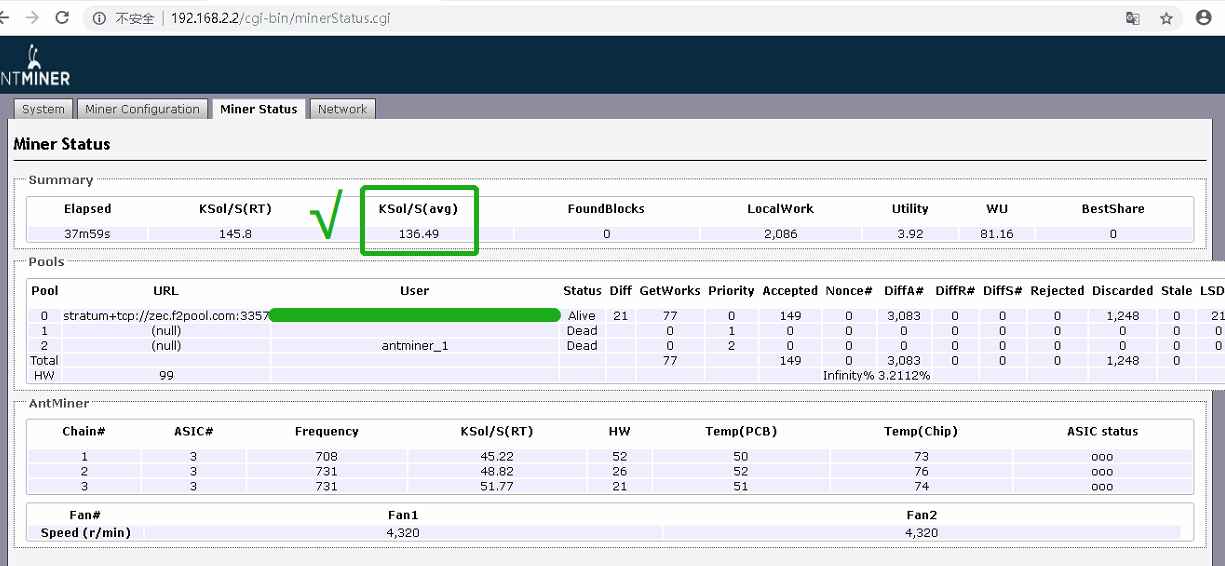

- High rejected rate.
Solution: Upgrade the latest firmware. If the fault persists, check whether the bandwidth is insufficient. You can also check whether the LAN switch device is normal.
- Asic status shows X.
Solution: Replace with a good known PSU to test. Please use Bitmain PSU and we recommend APW7.
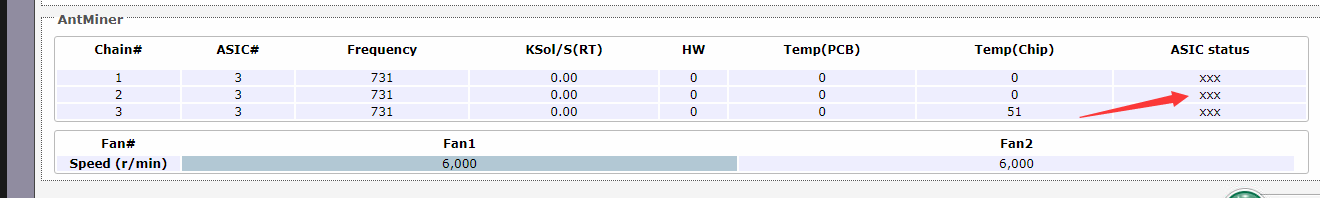
- Frequency is lower than normal.
Solution: Z11 is auto-frequency miner and the frequency should be above 700. If you come across lower frequency, please reset the miner and return to the factory setting. Wait for about 20mins.
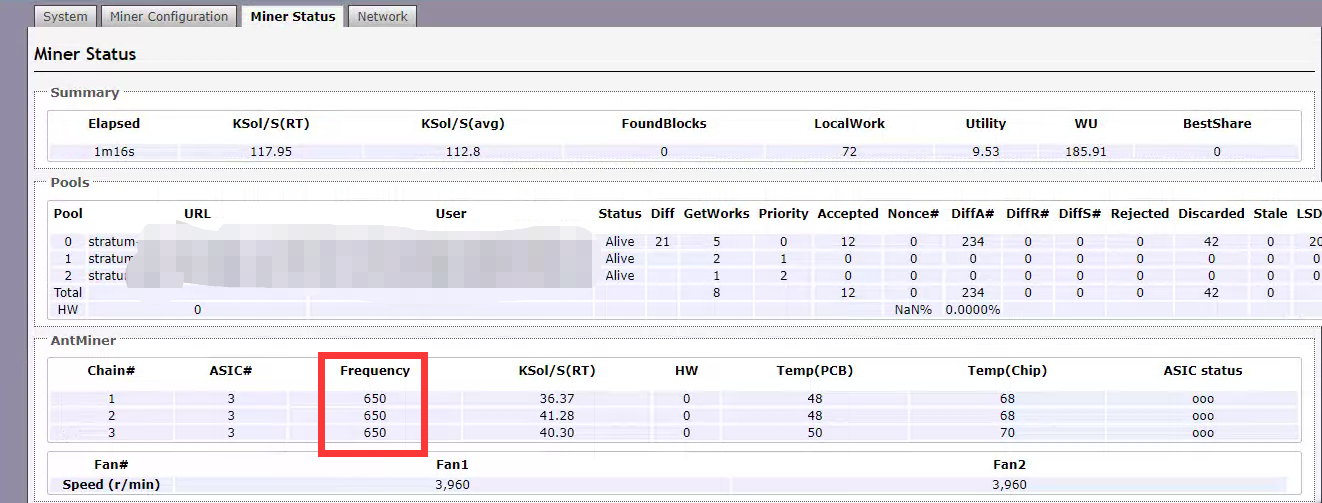
Source:https://support.bitmain.com/hc/en-us/search?utf8=%E2%9C%93&category=360002162354&query=Possible+problems+and+solutions+for+Antminer+Z11
Share this post
- Tags: Bitmain Antminer
